Are you using cPanel with your hosting but don’t know how to create email?
Here is simple and easy guide with images.
Login to your cPanel Account and Navigate down to Email group

Now Click on Email Accounts, you will see this:
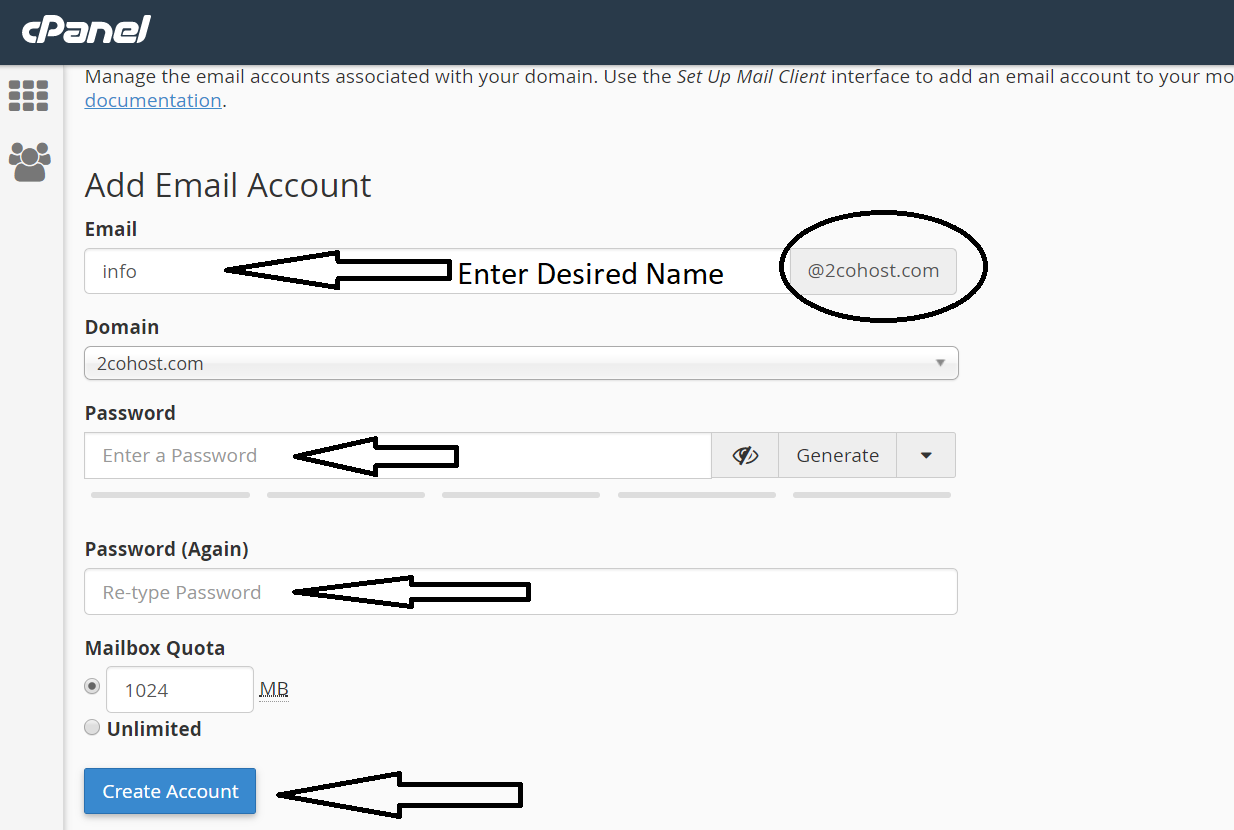
In Email box, enter your desired name. For example, you want to create info@yourdomain.com, then enter only info
If you have multiple domains, then select your desired domain.
Enter any password of your desired, it should be strong, combination with special character and alphanumeric.
Then click Create Account. Your account will be created. You can login to your email by entering your full email and password by using this address:
webmail.yourdomain.com
You can replace yourdomain.com with your own domain.


0 Comments